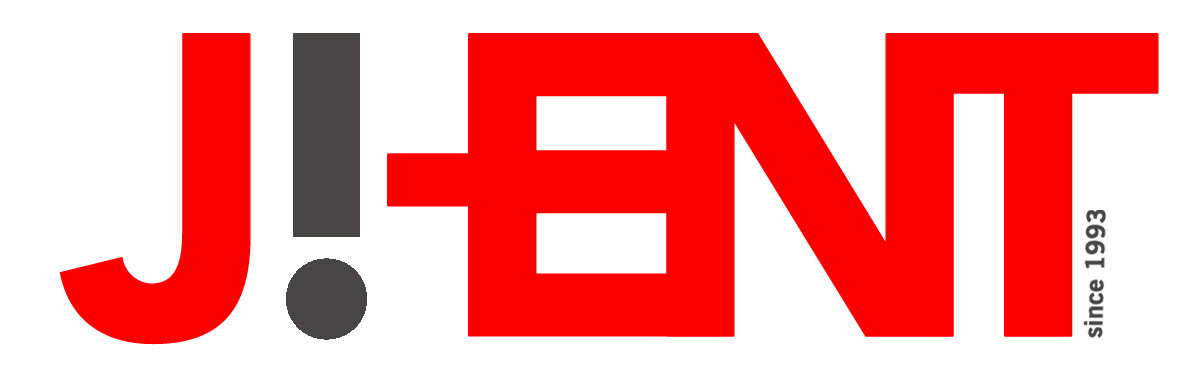Overall, the 635 is a wonderful printer. The price is fantastic but if you just want a printer without the two-sided printing and you tend to only print mostly in black and white, go for the 630. If you want the two-sided printing and larger ink cartridge capacity, then definitely go for the Epson WorkForce 635.
![]()
EPSON WORKFORCE 635 INFORMATION:
Superior Performance
Faster speeds that save you time
* Save time — with the world’s fastest all-in-one in both one-sided and two-sided printing1
* Speed through critical documents — ISO print speeds of 15 ISO ppm (black) and 7.2 ISO ppm (color), and two-sided print speeds of 7.5 ISO ppm (black) and 4.5 ISO ppm (color)
* High-speed faxing in black and color — as fast as 3 sec per page; speed dial storage up to 60 numbers; fax memory up to 180 pages
* Get more done — 30-page Auto Document Feeder to quickly copy, scan or fax stacks of one — or two-sided originals
* Connect to your wireless network in seconds2 — Easy Epson Wi-Fi makes connection to your network simple
Higher quality text and graphics that make you look your best
* Create professional looking documents — output from an ink jet that rivals that from a laser printer
* Print high quality color graphics and black text — DURABrite® Ultra pigment ink for smudge, fade and water resistant prints
Additional features that save you time and money
* Print twice as much — get about 2x more prints with 127 Extra High-capacity Black ink cartridges3
* Save paper — save up to 50% of your paper supply with automatic, two-sided printing
* Less hassle — built-in 250-sheet paper tray means you re-load paper less often
![]()


As many others have done wonderful reviews on the Epson WorkForce 635 Color Inkjet All-In-One, I’m going to approach this review much differently in which I will be comparing the Epson WorkForce 630 ($79.99) vs. 635 (which goes for $132).
When it comes to size, aesthetics even down to the box packaging (aside from the last single digit and that the 630 has French text included with the English on the packaging) but there are two major differences which may matter to you or may not (and I’ll go into this in the section titled differences), these two printers look very alike and share similar features. But what makes the 635 much more expensive than the 630? And is it better?
I. EPSON WorkForce 635 Data
* Color: Up to 5760 x 1440 dpi
* Black & White: Up to 600 dpi
Display
* 2.5″
Print speed
* Color: 7.2 Pages/min
* Black & White: 15 Pages/min
Connectivity
* USB host
* IEEE 802.11n
* Ethernet 10 Base-T/100 Base-TX
* Hi-Speed USB
* IEEE 802.11b
* IEEE 802.11g
Paper size / Tray Capacity
* Letter A Size (8.5 in x 11 in)
* Legal (8.5 in x 14 in)
* A6 (4.13 in x 5.83 in)
* A5 (5.83 in x 8.25 in)
* B5 (6.93 in x 9.83 in)
* Executive (7.25 in x 10.5 in)
* A4 (8.25 in x 11.7 in)
* 250 sheets
Paper Formats:
The Epson WorkForce 635 can handle:Â Plain Paper, Cards, Transparencies, Stickers, Photo Paper, Glossy Photo Paper, Envelopes, Matte Photo Paper.
Features
* SDHC Memory Card
* MultiMediaCard
* Memory Stick
* SD Memory Card
* USB flash drive
* xD-Picture Card Automatic Duplexing
* 48 bitColor Depth (Internal)
* PC Connection Availability
* ENERGY STAR Qualified
Dimensions 17.6 x 21.9 x 9.1 inches
Weight   16.8 lbs
What do you get inside the box?
* Printer
* Plug
* Installation CD and Instructions
* All four printer cartridges: Black, Cyan, Yellow, Magenta
* Free paper from CreativeZone
II. INSTALLATION
Installation was quite easy. Make sure to follow instructions of how to install the printer cartridge as there are two plastic pieces. You only have to remove the one in yellow, do not remove the clear plastic. When you open the top section of the printer, the cartridge holder goes to the middle and you can easily snap all four cartridges. The next step for those using wireless is to select your wireless connection, enter your code and if it’s all good, you can then install the CD. Installing was easy and on my iMac, it only took around 10 or less minutes to install everything. It’s important to note that I used a custom install not manual and bypassed all third-party software and just installed the printer contents only and instruction guide only.
III. TESTS
PRINTING:
The first test was printing documents and wow! Printing was quick (especially compared to the Epson 440 I reviewed a few months ago). In fact, right after that, I printed my magazine interview article from Adobe InDesign to the printer with hi-res graphics and high quality printing and the printer was just printing quickly. I was amazed how full-color pages were just printing with ease. Colors also looked exactly how my layout looked.
So, I did a third test. This time, full color printing with images with darker colors to check on how deep the ink gets and if the claim of how dry the ink is, is true at all. I did two types of pages, one with heavy black and it printed quickly. The page was slightly damp but no ink run off, nor did it get on my fingers.
Fourth test and I printed a digital camera picture on photo paper and it looked very good, actually extremely good for an InkJet.
Final test for printing was using the automatic document feeder on the top of the printer which you can place 30 letter or A4 Sized sheets or 10 legal-sized sheets on the top. There is a slide edge and it works perfectly. I had no problems printing at all.
***********NOW, THIS IS MAJOR DIFFERENCE FROM THE 635 vs. the 630***************
A. TWO-SIDED PRINTING
The 635 can do two-siding printing. In fact, the printer is exactly the same with the 2-sided printing button missing from under the LCD. So, the big question is how important is 2-Side Printing for you?
Most people don’t utilize two-sided printing but I sure did back in college for spiral bounded presentation projects. And in my former corporate job, I used the function a lot for presentations. For my business, it helps to use it for events and test brochures. Especially if you are a graphic designer and are doing two-sided projects. No need for cutting and gluing both sides together.
But it all comes down to if you need this feature or not.
B. CARTRIDGE CAPACITY
The 635 has more capacity for Black and Color ink. The 635 can print 385 b/w pages and 755 color pages. The 630 can print 245 pages and 340 color pages. So, the difference is quite substantial. You will save money in the long run getting a 635 but that is if you do a lot of color printing.
COPYING:
Copying is easy as you can select the quantity, the quality and it copies and prints quickly.
SCANNING:
Unfortunately, while the printer is wireless, scanning is not and you need to use the scanner, you need to have it connected to the USB or you can have a flash card or USB Flash Drive in the front and save the image on that card. While it works well for scanning, for the work I do, I still prefer having a flat bed scanner for larger objects but many people should find the scanner to be quite adequate.
FAXING:
Connect it to a phone line and you have a fax machine without having to worry about toner. Very convenient to use and easy to setup.
IV. JUDGMENT CALL:
I absolutely love this printer! One because of it’s price and also two things that I always look for in a printer which are:
a)Â Bottom feeding paper and not top loading (top loading will often eat paper up and mess up things inside your printer as opposed to bottom loading)
b)Â The rear of the printer has an access panel to remove jammed paper.
c)Â It’s wireless and allows for USB Flash and Compact flash Cards
And of course, the quality and speed that these 630 editions are known for. This is a wonderful all-in-one printer but as you look into the price on Amazon, there is nearly a $60-$70 difference between both the 630 vs. the 635.
Both are exact machines with the exception that the 635 does two-sided printing. It’s a very convenient feature and for college students or home offices that utilize that capability, it’s definitely worth it! But if you notice that you have no need for two-sided printing, then definitely go for the cheaper 630 version.
And the other difference is the 635 has more cartridge capacity for ink, especially if you are printing color. 755 pages for the 635 and 340 pages for the color ink cartridge and because this takes four cartridges, in the long run, you will probably save more money getting the 635 over the 630 (that is if you print a lot of documents in color).
Now if your main purpose is to find a printer that holds more paper, then the Epson WorkForce 840 is what you need as that holds 500 pages as opposed to the 635 which holds 250. (Note: The 840 also has a larger LCD screen by an inch, BUT the 635 has more color cartridge capacity and can print up to 755 pages as opposed to the 840’s 470 pages).
Overall, the 635 is a wonderful printer. The price is fantastic but if you just want a printer without the two-sided printing and you tend to only print mostly in black and white, go for the 630. If you want the two-sided printing and larger ink cartridge capacity, then definitely go for the Epson WorkForce 635.
In my opinion, I would go for the 635 because of the better ink cartridge capabilities and of course, the two-sided printing does help. But for it’s price and features, the Epson WorkForce 635 is awesome.
This printer is highly recommended!