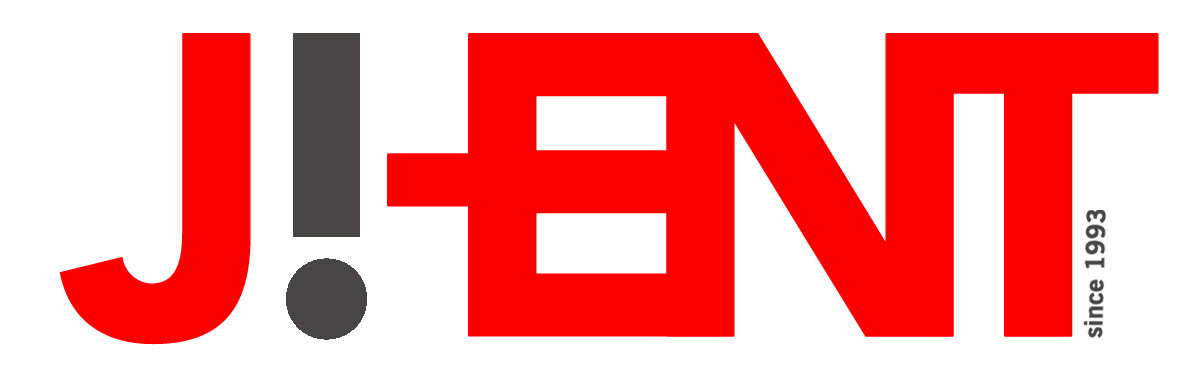As the convention season nears and appointments galore, the first thing that I needed to find out is if it was possible to sync my iCal on my Mac to the iPad. Fortunately, there is a way!
The first step is to go on your iTunes on your Mac and while your iPad is sync’d, click on your iPad on devices to the left.
 All you have to do is click on info on the top and you will get the following screen as shown above. Where it shows “Sync iCal Calendars”, make sure it is clicked on and that “All Calendars” is selected.
All you have to do is click on info on the top and you will get the following screen as shown above. Where it shows “Sync iCal Calendars”, make sure it is clicked on and that “All Calendars” is selected.
Your iCal will now sync with your iPad Calendar and that’s it.
Everything is all set for you to manage your appointments!