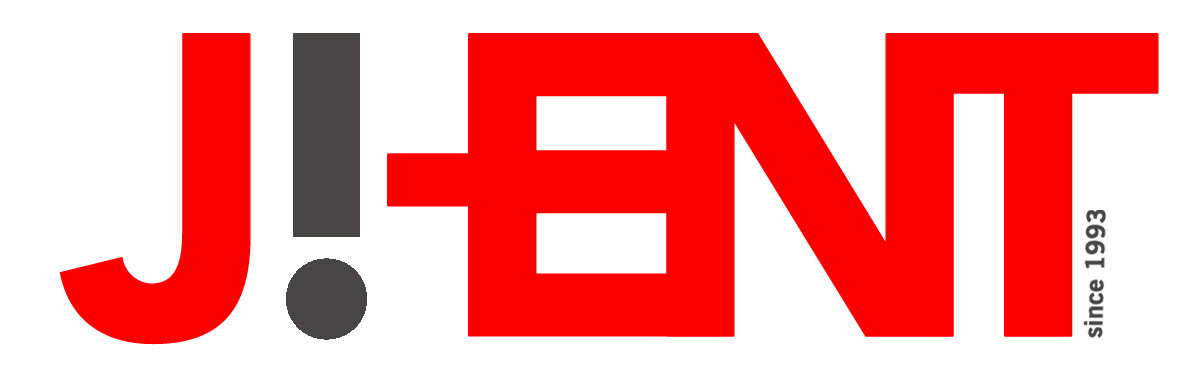I decided to go with the upgrade and nearly a week and a half ago, I went through with it and here are a few things that I experienced (positive and negative things I found thus far):
POSITIVES:
- My system goes much faster with OS 10.6, starts up with no problems
- Install was easy (note: I did not do a clean install but an upgrade) but it was important to validate all fonts right after and clear up any duplicate fonts via the font book.
- I freed about 15 GB after the install
- I was lucky friends told me to click on the custom in order to get “Rosetta” installed
- All Adobe products are working great (except PhotoShop under Rosetta – read below)
- I like the finder…much more responsive
- Poser 6 worked fine (yeah, I know it’s at 8 but haven’t upgraded yet), Corel Painter 8 works fine and Microsoft Office 2004 works fine
NEGATIVES:
- Adobe Photoshop under Rosetta – Doesn’t work right. If you do basic functions, it works. But then if you start doing things like flatten layers or even stretching out an image, you notice that functions are grayed out. You need to do a restart which doesn’t guarantee things will come back working. Unclicked the “start with Rosetta” and Photoshop works perfectly. I only need Rosetta in order to access my scanner’s TWAIN device and that is my primary reason for using it.
- My Extensis font manager (older version of Suitcase XI is not working – not supported). If you still use this, it’s best to shut it down on startup because it will cause conflicts with other software. Best to use the Apple Font Book.
- Browsers were running slooooow…I was having problems with my browsers on the first few days but with an update to Firefox, haven’t had it since.
I still have a few things to test but overall, things work fine.