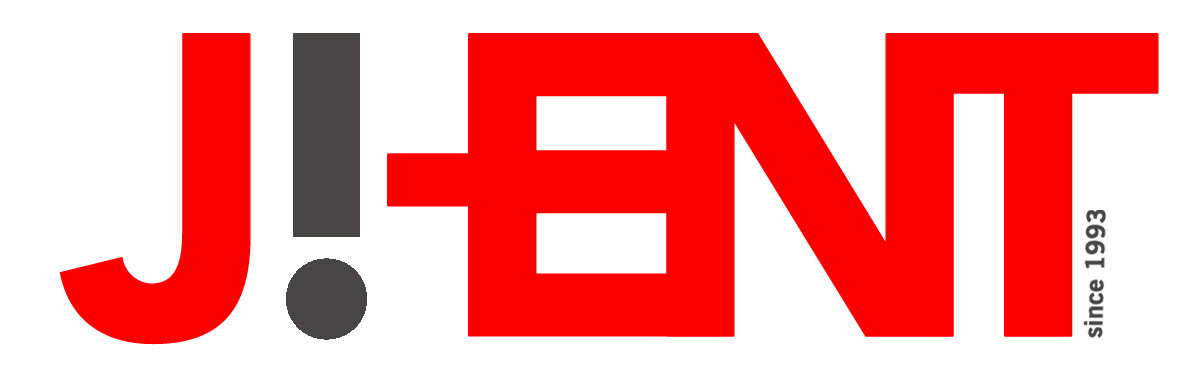With the iPad 2 coming this Friday, many first generation iPad users are selling their iPad’s for a great price!
Late adopters or those who want to upgrade to a better first gen version of the iPad know that the the time to get the first gen iPad for a low price is now!
And of course, before they sell their iPad, the majority of these users are going to have do a hard reset and erase their original data and so the new buyer can start from scratch with their own information.

So, now you have received the iPad and the first thing you know when you turn on the iPad is the following screen (or similar to it) that you need to connect to iTunes.
Well, the first thing you need to do is make sure you have the latest version of iTunes. Assuming that you do have the latest version on your Mac or PC, you then connect the plug via USB to your computer and it detects.
OPTION 1: NOTE: If it doesn’t detect, you need to do the following (Disclaimer: try at your own risk, we are not responsible if anything bad happens but this is what you will read on the Apple forums.):
Turn iPad off and turn it on again. Press and hold the Sleep/Wake button on top of iPad for a few seconds, until a red slider appears. Then slide the slider. Then press and hold the Sleep/Wake button until the Apple logo appears.
OPTION 2 (DFU MODE):Â If this doesn’t work, you will need to (Disclaimer: once again, try at your own risk, we are not responsible if anything bad happens but this is what you will read on many forums) do the DFU Mode:
Hold the Sleep/Wake Button on top of the iPad and the Home button on the bottom of the iPad for 10 seconds, then the screen will go blank. Then you let go of the sleep button, while the home button is still pressed.

So, your iTunes will now detect your iPad and now you hit restore. If it works perfectly, congratulations on your used but functional and awesome first gen iPad.
But if you are like many people and you get the following error….

I’m going to tell you right now… DO NOT STRESS! You’re iPad is not bricked (it’s not broken)!
Unfortunately, many people have not figured out why this happens or how to fix it but people have deleted folders, re-installed iTunes, re-installed the update, etc. Some people have figured that their iPad is broke and are using it as a reflective mirror because of this error.
But follow my steps and I hope this fixes the problem (Disclaimer: Again, try at your own risk, we’re not responsible if anything bad happens to your hardware).
I also had the Unknown Error 1611 problem and for five hours, I was trying to figure it out by using the DFU mode, multiple computers, recharge the iPad longer, using a Mac and PC to no avail. It’s important to note that while doing the DFU mode, my iPad was plugged in at all times to my computer. But this time, I figured why not try it without it plugged in at first.
Here is what I did:
- I shut down iTunes (make sure it’s not activated).
- I unplugged the iPad from the connector.
- Did the DFU step by holding the top sleep button and home button for ten seconds and then the screen went black (looks like it turned off).
- Keep the home button pressed but release the top button.
- Now I plugged in the connector and suddenly iTunes activated on its own (you can let go of the home button at this time) to let me know that the iPad needs to be restored.
- Hit the restore button.
- And pray. Seriously, I was shocked that after trying over and over for hours and trying multiple techniques, the software updated on its own and no more 1611 error.
The iPad works like a charm and I was able to beat the unknown error 1611 on my iPad.  If you are having the same problem, I hope this technique helps you as well!
But right now is a great time to purchase a used iPad as many first gen buyers will get the iPad 2. If you are planning to buy one used, the 16GB cost around $350, the 32GB for $390-$400 and the 64GB at $450. Just make sure you buy one with a case and it has the original box and adapters. It’s best to find one with the case and other accessories which is a plus.
Oh, and one more thing. If you are buying used, it’s important to let you know that there is no manual as it’s pretty much straightforward to most users of an iPhone or iPod. Or most people have Apple’s employees set things up for them. But for those buying used and want the manual, you can download the Apple iPad manual via PDF here.
Note: I have no idea if this technique will work on an iPhone with the 1611 error but try it and let us know if it worked!