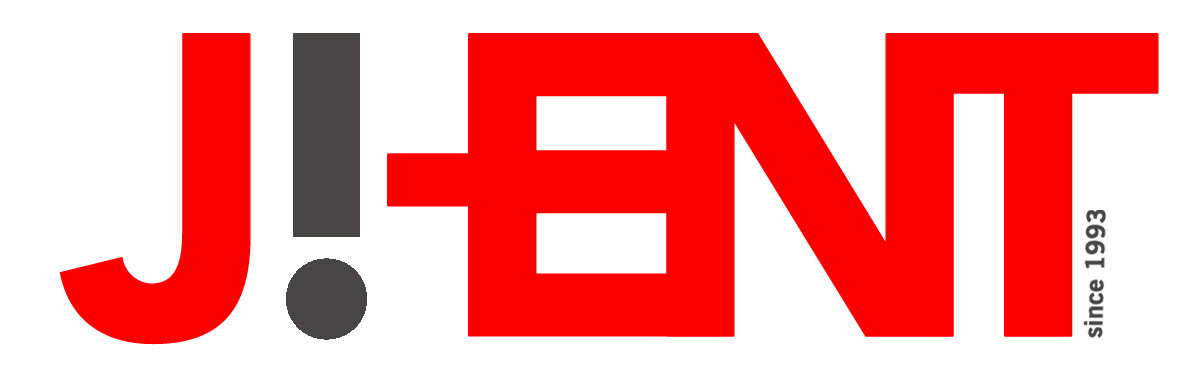Continuing our theme of J!-ENT staff members showing off their desktop, next is J!-ENT photographer Nergene Arquelada:
This is my desktop.
For wallpapers, I like to use photos that I took. Right now, I’m using a photo of cosplayers “Susan” and “Chuwei”. You might recognize them from Cosplay Underground v. 001. It’s also the photo that is on the front page of my personal website. Towards the end of last year, I was feeling really burnt out on cosplay photography. I announced on my personal website that this would be my final year of doing a lot of cosplay photography. I was going to limit it to conventions that I cover for J!-ENT and that I’d stop going to other conventions. These two cosplayers really did a lot to help turn my attitude around and decide not to quit cosplay photography and to continue to do it for awhile longer. They made cosplay photography fun again and so I keep this photo as my wallpaper to keep up my motivation.
I don’t keep a lot of icons on the desktop and prefer to access my programs through the start menu. Shortcuts really don’t save that much time and make the desktop look really busy and messy. Right now, there are a few folders for some of the photo projects that I’m currently working on. Some photos that aren’t going to make the cut go into these folders and I keep them in case I need more photos for a particular project. After the projects are done and backed up to CD/DVD-ROM, these folders get deleted.
I use photo editing programs most often–Nikon Capture NX, Adobe Photoshop Elements 6, Nova Photoimpact Pro 11. I use Winamp a lot to listen to internet radio. I also use iTunes and Windows Media Player to play music.
I browse the internet with AT & T Yahoo! Browser, which is a variation of Internet Explorer. It’s the default one for my ISP. I like the fact that my bookmarks and mail are kept somewhere online so I don’t lose them if I have to re-install the browser.
Nergene