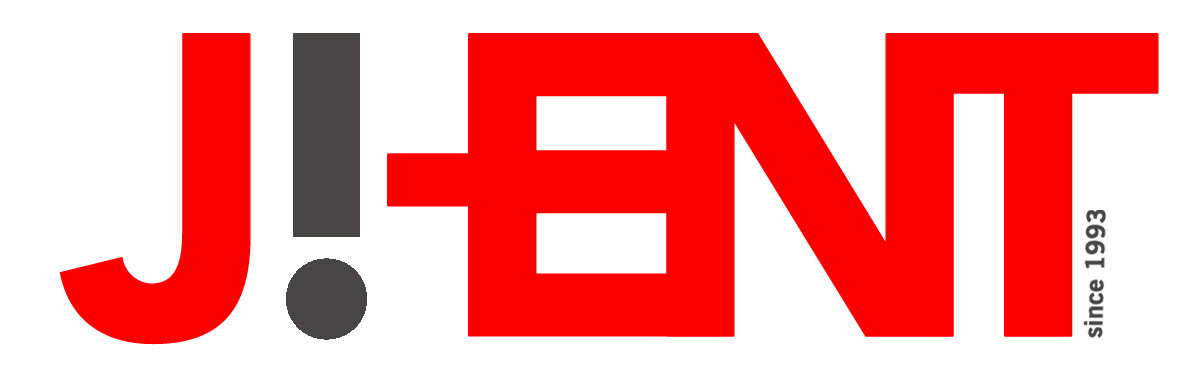![]()
“Pinball FX2” are exciting, enjoyable and challenging digital pinball tables that deliver in enhanced gameplay, beautiful table graphics and unique experiences for a digital pinball game but also carrying over the awesome storyline of heroes vs. villains of the Marvel comic book series and taking their storyline to a digital pinball game. Meanwhile, “Star Wars Pinball” offers what you love about “Star Wars” from table design, wonderful audio with magnificent music but intriguing and exciting gameplay! I really do enjoy each “Pinball FX2” table offered and I can see myself playing and replaying this game for many years to come because it’s a lot of fun!  If you are a pinball or digital pinball fan, “Pinball FX2” on Steam is highly recommended
Screen Captures are from Steam gameplay. “Pinball FX2” is under the copyright of Zen Studios. All Rights Reserved.

VIDEO GAME TITLE: Pinball FX2
TYPE OF GAME: Pinball
PLATFORM: PC Steam, PC Windows 8, XBOX 360 and Sony PlayStation
PLATFORM GAME REVIEWED: STEAM PC GAME
DEVELOPER: Zen Studios
PUBLISHED: Microsoft Game Studios
RELEASE DATE: May 10, 2013


PC gamers rejoice! Pinball FX2â„¢ is available on Steam as a free platform download for all users! Pinball FX2 has released with a huge lineup of in-game DLC including tables from Star Wars Pinball and Marvel Pinball series, as well as Zen Studios originals:
Star Wars Pinball
Marvel Pinball
Marvel Pinball: Vengeance and Virtue
Marvel Pinball: Avengers Chronicles
Pinball FX2 Core Collection
Zen Classics
![]()
Pinball, games that have been played since the 1600’s and would evolve overtime with the introduction of the spring launcher in 1869 and the coin-op version offering low-cost entertainment to people during the depression era-economy of the early 1930’s, while the 1940’s brought the use of flippers and digital displays during the 1970’s.
But as video games continue to evolve, pinball machines have also evolved with the use of digital displays, video, audio interaction with the player. But for many video gamers, the introduction of digital pinball games have captivated players since the NES and Gameboy games of yesterday and now with high quality digital pinball games offering the latest in technology and unique gameplay.
One of the companies who have focused on digital pinball games is Zen Studios. And in 2007, Zen Studios developed “Pinball FX”, a pinball machine video game created for the XBOX 360’s “Xbox Live Arcade” service.
“Pinball FX” first began with three tables and six more additional tables would follow featuring content from “Nightmare Mansion”, “Rocky and Bullwinkle”, “Street Fighter II Turbo”, “Earth Defense”, etc. The game received positive reviews as the game physics emulating a real pinball machine would be a highlight of the series but also its enjoyable gameplay.
While selling over 360,000 copies on XBOX Live Arcade, a sequel titled “Pinball FX2” would be released in 2010. And Zen Studios wanted to push themselves farther of what they can offer their fans of their games, may it be inclusion of other non-pinball games and taking it to the digital pinball realm.
While the “XBOX Live Arcade” would include a few of the first games as part of its “Pinball FX Classic” line and “Pinball FX2 Core” which introduced “BioLab”, “Pasha”, “Rome” and Secrets of the Deep” tables. Zen Studios’s second pinball game would receive positive feedback when the studio released tables based on Marvel superheroes and teams. “Marvel Pinball” would allow users to play “Blade”, “Iron Man”, “Spider-Man” and “Wolverine”.
While the console would also include “Ms. Splosion Man” and a “Plants vs. Zombies” table, in 2013, “Star Wars Pinball” would be released featuring three tables based on “Star Wars Episode V: The Empire Strikes Back”, “Star Wars: The Clone Wars” and “Boba Fett”.
And while fans have had the opportunity to play the new pinball games for the XBOX 360 and on Windows 8, PC gaming fans on Steam would get a chance to play “Pinball FX2” on Steam.
Steam gamers can purchase the following tables:
- Star Wars Pinball: Featuring three tables – “Star Wars Episode V: The Empire Strikes Back”, “Star Wars: The Clone Wars” and “Boba Fett”
- Marvell Pinball: Featuring four tables – “Blade”, “Iron Man”, “Spider-Man” and “Wolverine”
- Marvell Pinball: Vengeance and Virtue: “Thor”, “Ghost Rider”, “Moon Knight” and “X-Men”
- Marvell Pinball: Avengers Chronicles – “The Avengers”, “Fear Itself”, “The Infinity Gauntlet”, “World War Hulk”
- Pinball FX2 Core Collection: “Secrets of the Deep”, “Biolab”, “Pasha”, “Rome”
- Zen Classics: “Tesla”, “Shaman”, “El Dorado”, “V12”
![]()

GAMEPLAY:
With “Pinball FX2”, Zen Studios takes the concept of pinball for the digital realm by introducing various acts, special effects, audio and gameplay elements that you won’t typically experience on a real machine.
For pinball purists who have played a digital pinball game, yes the game requires you to shoot the ball, use your flippers to hit the ball and you can briefly nudge the machine (nudge it too much and you are in danger of tilting). You lose a ball each time it falls down through the center (between the flippers) or far left and right boundaries of the game. The good news is that if you quickly lose a ball not long after a launch, you are given another chance with a free play ball.
But various tables offer more than just the ability to score more points. It also allows you to fight various villains and take part in mini-games, if your ball is able to reach a certain location and certain goals are met.
For example, in “Star Wars”, hit the ball to the center and you will bring out Darth Vader, meet other goals and you can access a certain scene from the film or even get into a mini-game where you are Luke and are dodging laser blasts with your lightsaber using your flipper buttons.
For “Moon Knight”, you are able to get four acts which you can unleash various villains that will try to fight against Moon Knight. You can select the scene and while playing pinball, watch as Moon Knight and his opponent walk up to each other and begin fighting.
For “Avengers”, you have access to use various balls that represent various Avengers characters (that are different not in just look but also what they can accomplish) and while fighting Loki, if you get the ball to meet certain goals to activate the Avengers aircraft, it will allow you to bomb various sections of the pinball area and taking on four balls during the game.
For “Infinity Gauntlet”, not only do you get to have Adam Warlock and Silver Surfer fighting Thanos but you get to see how Thanos tries to warp you into another table. One game switches everything upside down in space and you have to literally play with the flippers above and this table features a good amount of sections that are unusual, fast-paced but a lot of fun.
So, a lot of the newer tables add a lot of extra gameplay features that make it worth your time to learn, not only for achievements but also because of certain bonus areas or scenes that you may not know about and also finding out strategies on how to get a high score.
For example, one may focus on their main bottom flippers, but some games have flippers on the top that if you time your hit, you can see your score multiplying and building up to millions of points. Some require quick thinking where one flipper must be pressed and immediately released, so a ball heading towards the top flipper will not come in contact. Or other strategies that may initiate a kickback (most pinball games have the frustrating area on both ends that will make you lose a ball) or something that may pick up your ball and shoot it so quickly that by the time you hit the flipper, the ball has gone through the center hole and you lose your ball.
COMMON QUESTIONS ASKED ABOUT THE GAMEPLAY:
Are there difficulty modes? Not on the menu screen but by pausing a game and selecting “OPERATOR” on the menu, it allows you to install a difficulty mode such as extra easy, normal, extra hard, etc. BUT this is good if you do not want to play with other Steam players and compete in leaderboards.  Easy allows for extra balls and better scoring. But once again, it’s important to note that you will receive a warning that if you change settings, your high score will not be included in the leaderboards and this change will stay, unless you reset factory defaults (also featured in “OPERATOR”).
CONTROLS:
Prior to playing “Pinball FX2” on Steam, I played various tables on the XB360 and PS3 console. On Steam, I will tell you that your mileage may vary when it comes to computer use and operating system. For example, the first PC that I tested the game on was a dual core using Windows Vista. While certain tables were able to play fine, there was a slight delay on the triggers. This was a bit upsetting, so I switched from using a keyboard to plugging in an XB360 controller and all would work perfectly. But problem was that certain tables like “Iron Man” and “Ghost Rider” would crash on me.
I then did a test by using “Pinball FX2” on Steam for Windows 7. Sure enough, no lag on the triggers and no crashing of tables whatsoever.
But my experience with PC games is that depending on your system, how powerful or how non-problematic your computer is in running software, can lead to different experiences as one can read on the discussion forum for “Pinball FX2” on Steam.
As for common questions in regards to controls:
Which is better, keyboard or controller pad?
As for my choice on using an XB360 controller or the keyboard, it is subjective. I tried both and enjoy both but I do recommend a keyboard if you have no lag, while a controller pad is much better to use if you do experience a little lag.
I’ve actually tested various heights of my keyboard to see which I felt comfortable with the keyboard and also what distance from playing the various tables. As mentioned, I have played these on my console, sitting about 10 feet away. But playing it on Steam and having a chance to have the monitor up-close, I can see the flippers on bottom and top and table details much more clearly, so I felt I had better visual perspective in coming up with strategies of how to hit the ball and where to hit.
How are the physics of the game?
Some table physics are good, at times, it felt the physics were off. For example, I can tape on the edge of a flipper with great power and sometimes the ball only goes a short way up. Sometimes I hit a ball not hard enough but yet it goes farther than what I expected. But I never expect a digital pinball game to have a perfect replication of gameplay digitally but it comes close and once you get to learn each table, the better you will do each time you play.
GRAPHICS & AUDIO:
The graphics for each of the tables are absolutely gorgeous. A lot went into table design and character models but there was good planning when it came to the actual tables, even some of the older classic/core tables. I really had no problem with certain tables unless they were too busy graphically at the center of the table. For example, “Avengers” went with a darkened color pallet towards the middle of the table, while “X-Men” can get a bit confusing with so much color that I felt it clashed with finding the ball at times. But for the most part, graphics for “Pinball FX2” are awesome!
The audio for the game is also fantastic! “Star Wars” not only features the voices and the music but “Marvel” and even the other games have great number of sound effects and spoken dialogue, so as the cut scenes has animated footage with dialogue, its great to see active tables with good music and audio. And I was quite pleased with each table soundtrack!
REPLAY VALUE:
“Pinball FX2” is a game with a lot of replay value if you are into getting high scores. With the number of tables available, it gives one a chance to focus on a table and learn it and move on to the next table and continue getting high scores, topping a table leaderboard and obtaining achievements.
![]()

Growing up, pinball machines were a big part of my life as a child. Playing them at the local burger shop, even receiving a Superman pinball machine as a child, pinball machines were fun, addictive and I continued to play them even when everyone moved towards “Pac Man”, “Street Fighter II” and other popular arcade games for each decade.
My pinball experience would eventually lead me to playing the game on NES, Gameboy and dedicating hours to getting the highest score on “Pinbot”. Then came “Super Pinball” on the SNES, “Devil’s Crush”, “Metroid Pinball” on the DS, “William’s Pinball” and “Akira Psycho Ball” for the PS2 and recently playing various pinball games on my iPad.
But a pinball game that has captivated me now for the past several years is “Pinball FX2” from Zen Studios for the XBOX 360 and the PlayStation 3. Playing a few tables, especially the Marvel tables that were initially released a few years ago and I was in awe of how far digital pinball has evolved. Great gameplay and challenging pinball with very good physics, beautiful table graphics, cool audio and special effects. I felt that these games were among the best digital pinball games I have played.
But with the announcement that Zen Studios was going to release “Pinball FX2” for the PC on Steam, I felt that I had to give the game a try. For one, I wanted to see how much better I would do while looking at a nearby monitor versus a television several feet away. But also to see how controls would be using a keyboard versus a controller.
Having to review the game on PC, I wanted to try PC’s that were not top of the line or high end but common computers that are a few years old using Windows 7 and Windows Vista that many normal consumers would be using. And as one can expect, the experience varied.
On Windows Vista, I experienced a few crashes for certain tables. “Ghost Rider”, I couldn’t get past the initial ball launch and for “Iron Man”, it would constantly crash out on me, while other games would work perfectly. While some tables were erratic, it was the initial lag of using a keyboard and hitting shift for the flippers to see a delayed reaction. At first, I thought that it may be my computer but reading how others had experiences of slowdown, I realized that perhaps this may be a common problem with a certain OS or a computer that may have too much installed and slowing response time. But I switched from using a keyboard to a Microsoft XBOX 360 controller and everything then became playable. But certain tables would still crash while I was playing or when I got to a scoreboard.
I really couldn’t figure this problem out, so it was time to test it on another computer.
I then tested “Pinball FX2” on Windows 7 and interestingly enough, none of the problems that I have experienced on my Vista machine happened on my Windows 7 PC. No significant lag on the keyboard, nor did I have unexpected crashing.
And to finally play the game using a keyboard, I was amazed of how much better I was playing than on the XB360 controller. No finger cramps but I just felt I had a better look at the tables during play, that using a keyboard proved to be instrumental in climbing on top of the leaderboards. Granted, using a keyboard and controller is subjective to each individual.
But once I was able to start playing the actual tables, I was having a lot of fun! With each table, some require strategy and quick thinking. For example, one would not want to let the ball roll too quickly down your flipper as momentum is so quick that by the time you press the button the flipper, the ball falls quickly through the center and you lose a ball. And sometimes, the placement of a ball will end up in the far boundaries, making you lose the ball. So, you come up with strategies of how to get a kick back (so, if the ball goes out on the left or right boundaries, the ball is kicked back on the table) or to regain a “Shoot Again”, so a lost ball will result in free play ball.
The most challenging is when you have multiple balls in play. This will give you a chance to rack up enormous points but it’s not easy when you have four balls all coming down all at once, so sometimes you act erratically by hitting the flippers repeatedly. So, it requires patients and finding out new ways to deal with multiple balls.
But the big part of the strategy for this game, for me, is to figure out ways to utilize the top flippers and where I should have the ball aimed. Some tables reward nicely if you use those top obscured flippers correctly.
So, each table, I have had a lot of fun playing and trying to learn what the game has to offer and with the addition of playing with friends via the leaderboard or gaining achievements, it adds to the replay factor of the game.
While the Zen Studios pinball games, especially with the release of “Pinball FX2” is known for its enjoyable and fun gameplay (or frustrated, depending on how you handle lost balls and the manner that it happened or if you are experiencing significant lag on a PC), it is a bit pricey to get all tables.
If I had to select a favorite “Pinball FX2” table set, my choices would be “Marvel Pinball: Avengers Chronicles” and “Marvel Pinball: Vengeance and Virtue”. Both sets include my favorite tables and you get four tables with each set. “Star Wars Pinball” is also fantastic but it does cost more and you only get three tables. The older core and classic games are very good, some are easy to get achievements.
But for the most part, all table sets for “Pinball FX2” are recommended because each offer different styles of gameplay and enhancements, giving each game their own unique style. I can only hope we see more new tables and also previous console tables such as the “Plants vs. Zombies” or “Street Fighter II Turbo”, newer tables based on other well-known video games or heck, how about anime pinball! That would be awesome!
Also, the benefit of playing with a monitor than a large TV sitting several feet away, it just felt right and allows the gamer to think up strategies and how to better use the flippers on both top and bottom of the table.
With my praise for the game, are there any negatives? Well, I have communicated with a few friends who have played the game on Steam and the primary three complaints are pricing (as some feel the sets are quite expensive to own all of them), varying experience of lag or crash issues on their computer and the last one is about physics.
While each of these arguments are valid and one can easily see people vocal on the Steam discussion boards, as for lag and crash, I experienced it on one computer with Windows Vista but didn’t experience it on my other computer with Windows 7. Is it because of the OS, the computer? I don’t know. But I think that from reading the discussion boards, everyone has had different experiences and it would be hard to pinpoint what causes the lag or crashing, as each individual has a different computer setup.
As for physics, I can understand the argument, but at the same time, I’ve never expected any perfection of what you play in a real pinball game on a digital pinball version. I have also seen physics issues with a few tables, but nothing that prevented me from enjoying or playing the game. Physics are very good but only when you get to the the tip of the Flipper, some results varied but you learn to get around it and the more you play, you tend to figure out other strategies to overcome it. But those who have issues with it, do have a valid argument but I was never expecting pinball physics perfection in “Pinball FX2” to begin with, so I’m not as disappointed as others.
Overall, “Pinball FX2” are exciting, enjoyable and challenging digital pinball tables that deliver in enhanced gameplay, beautiful table graphics and unique experiences for a digital pinball game but also carrying over the awesome storyline of heroes vs. villains of the Marvel comic book series and taking their storyline to a digital pinball game. Meanwhile, “Star Wars Pinball” offers what you love about “Star Wars” from table design, wonderful audio with magnificent music but intriguing and exciting gameplay!
I really do enjoy each “Pinball FX2” table offered and I can see myself playing and replaying this game for many years to come because it’s a lot of fun! Â If you are a pinball or digital pinball fan, “Pinball FX2” on Steam is highly recommended!
PROS:
+ Awesome and creative gameplay and you discover something new each time you play the game.
+ Additional replay factor to challenge friends on Steam and achievements
+ Wonderful graphics for each table!
+ Great use of sound effects, music and dialogue!
+ Many tables are offered for purchase on Steam on launch day!
NEGATIVES:
– Depending on your computer and operating system, you may experience lag issues or constant crashing
– Table sets may be a bit expensive for some gamers.
– Purists expecting better physics may be disappointed.